When I start routing in Jack, the system folder in the Receive ports of the connection manager is missing. The send ports, however, have both the system and the sooperlooper folder.
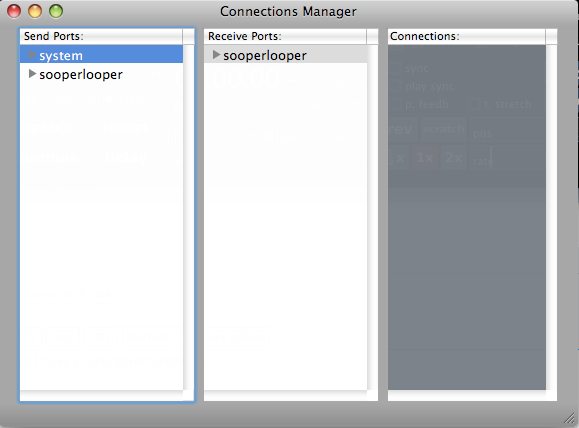
I went to the Jack preferences, and it looked like this:
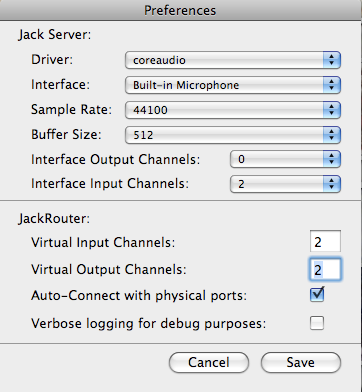
It's not possible to change the number of output channels, unless I also change the interface to "built-in output".
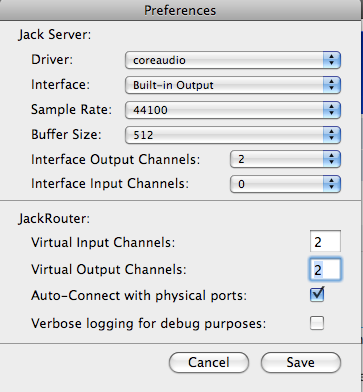
When I do this and go back to router, the send ports is missing the system folder, while the receive ports have both the system and the sooperlooper folder.
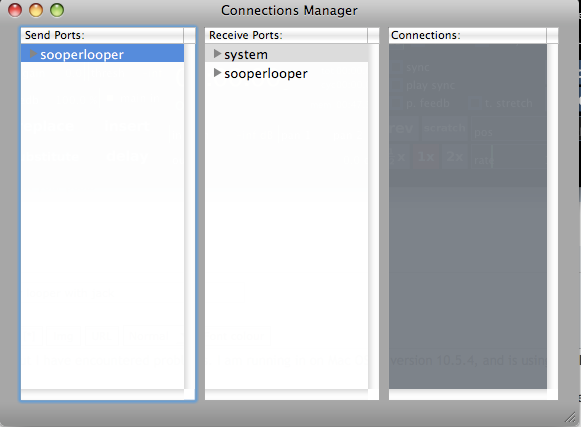
Thus, my problem is that I can't seem to have output and input at the same time. Any idea of how I can fix this?
Thanks